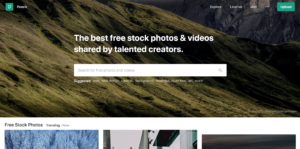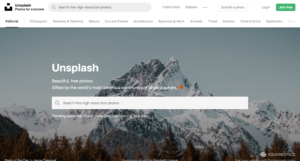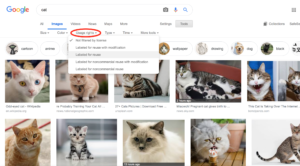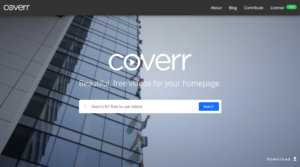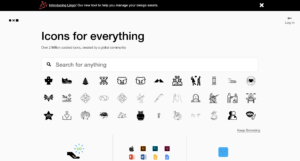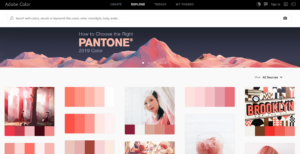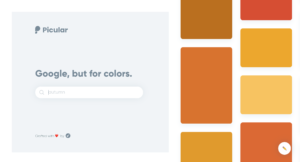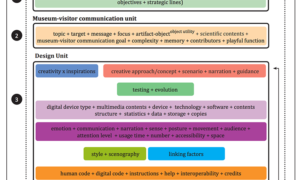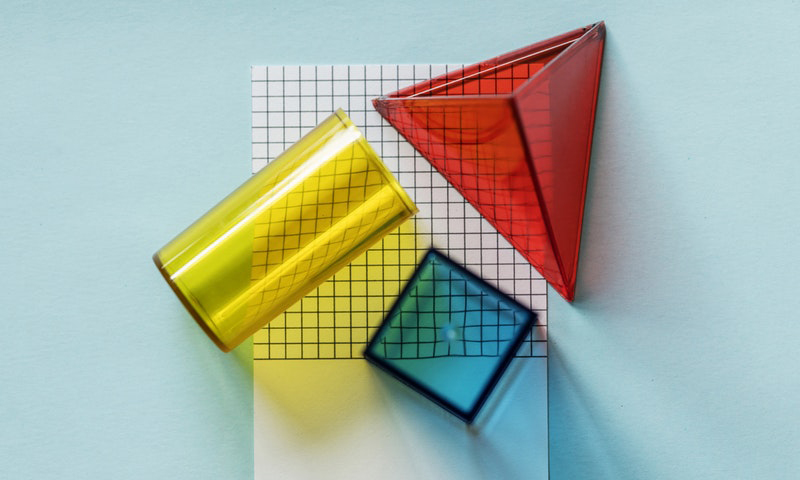
- May 22, 2022
Important note
All the references quoted in this article offer free licence ressources. Before using one of those ressources, I highly recommend you to read the terms of use and the licence of the media that you want to download. A free usage licence does not mean that there are no conditions for the usage.
Also, in the scope of a public or a commercial usage, I highly recommend you to quote the source/the author of the media.
Free images
Find images with free use licences.
Pexels
Pexels is a website with qualitative images from photographers worldwide. All the images have a free public/commercial use.
Unsplash
Unsplash is a free images bank similar to Pexels, with qualitative images from photographers.
Flickr
The image platform Flickr offers settings that allow to only display images with a free public/commercial use licence.
Pixabay
Pixabay is another free images bank similar to Pexels or Unsplash.
Rawpixel
Rawpixel is an images bank similar to Pexels and Unsplash, with qualitative images from photographers. A section named “Free” allows to only display free ressources. You need to subscribe to the website (it’s free!) in oder to download the free ressources. The free subscription plan allows to download only 5 free images per day.
Google Images
The research engine Google Images has settings allowing to display images with specific usage rights. Those settings are accessible from the image results page, thanks to the menu “Tools > Usage rights“.
Videos
Find videos with free licences.
Coverr
Coverr is an online videos with free videos for design your website of any other digital medium. All the videos proposed have free licences.
Icons and illustrations
Find icons and illustrations with free use licences.
Flaticon
Flaticon is an icon bank with free ressources. This website offers a wide variety of flat design icons. It is possible to personalize the color of the icons and to choose their format before the download.
You need to pay a premium suscription in order to download some icons, but most of them can be downloaded for free.
The noun project
The noun project offers a wide choice of icons and patterns. It is possible to personalize the color of the icons and to choose their format before the download.
You need to sign up and to create an account (it’s free!) on The noun project website in order to download the ressources.
Freepik
Freepik is an online ressource for icons, illustrations and images. You can find free ressources on this website with different usage rights.
Pixabay
Pixabay also offers ressources for icons and illustrations, and it is similar to Freepik.
Skalgubbar
Skalgubbar is a real silhouettes bank for illustrating architectural projects. The website offers a wide variety of silhouettes related to various activities.
Note: Skalgubbar is free to use for anyone who wants to bring their visualizations of unbuilt architecture to life. For students as well as for commercial use.
Main guideline: your architecture project should be in focus. Skalgubbar is not to be used as free standing pictures or for product advertisements. Have a look at these projects to see some good examples of usage.
Font libraries
Find a free font for printed and online supports.
Dafont
Dafont is a famous free fonts library website, with numerous styles of fonts.
Font Squirrel
Font Squirrel is another font library with free fonts. It is also possible to pay for complete font families.
Wfonts
Wfonts is another font library, similar to Dafont and FontSquirrel.
Font recognition
Find the name/family of a font thanks to an image of a word or of a character.
What The Font
The online tool What the Font from the website www.myfonts.com is an efficient tool in order to find the name of a font.
Font Matcherator
Font Matcherator is a font recognition tool from the website www.fontspring.com.
Color tools
Find the perfect color for a communications project or a graphic design work.
Adobe Color
Adobe Color is an online platform allowing to select and to compare colors. It is a tool especially helpful when you need to create a harmonious color combination.
Picular
Picular is an online color search engine which associates words with colors (e.g.: the word “sea” displays in the results different kinds of blue).
It is a very useful tool when you have a topic but you do not know which colors it is better to use.
Image recognition
Find back the source of an image using image recognition technology.
Image recognition tools are useful when you want to know from which website an image is or when you want to find other dimensions for your image.
Google Images
Google Images allows to do a research thanks to an image, using image recognition. The recognition process is based on the images detected by Google computer algorithms.
To use the image recognition tool from Google Images, click on the camera icon inside the search bar.
TinEye
TinEye is a reverse image search engine. The image database of Tineye is made from several search engine companies thanks to a specific computer algorithm.
TinEye is a useful alternative if you do not get good results with Google Images.